Appearance
Forgot your password?
If you have forgotten your password, you will need to follow these steps to reset your password.
Resetting your password
You can reset your password by visiting AireIdentity and clicking the Forgot your password? link. This will take you to the Forgot Password page.
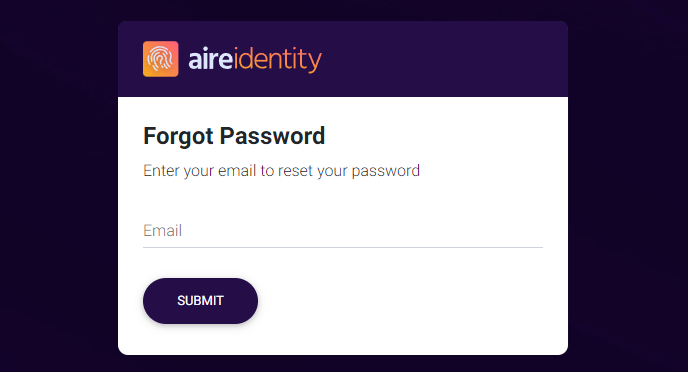
Here you will be able to enter an email address. This will be the email address you initially registered with, or the email address associated with your external login provider (e.g. Google, AzureAD), then press the Submit button.
If the email address you enter exists in the system, you should receive an email with further instructions on how to reset your password.